Page 3 sur 4
Re: Configuration firmware 2.5 pour i3 hephestos avec bed
Publié : dim. janv. 26, 2020 8:01 pm
par ricousky
Comment vérifier la vitesse du port com de l'imprimante ? Car dans le moniteur série c'est simple (qui est d'ailleurs en 115200), mais si on ne passe pas par l'IDE Arduino, puisque c'est avec le make.cmd, je ne vois pas comment influer sur la vitesse de communication ? Merci beaucoup.
Re: Configuration firmware 2.5 pour i3 hephestos avec bed
Publié : dim. janv. 26, 2020 9:05 pm
par Jacques
Dans le gestionnaire de périphériques, rubrique port com, propriétés
Re: Configuration firmware 2.5 pour i3 hephestos avec bed
Publié : dim. janv. 26, 2020 9:32 pm
par ricousky
Bon ben j'y ai cru, j'ai essayé toutes les vitesses entre 9600 et 115200 inclus, et rien de mieux. Il reste la piste d'un vieil IDE mais je mise pas là dessus.
Re: Configuration firmware 2.5 pour i3 hephestos avec bed
Publié : dim. janv. 26, 2020 11:28 pm
par Jacques
Je suis par contre certain que ca fonctionne par contre
J'aurais tendance à penser que vos fichiers Arduino ou Marlin ne sont pas au bon endroit selon le message
Assurez-vous que vous avez tout les fichiers du zip et que le répertoire Arduino se trouve bien à la racine de C:
Que vous exécuter Make en mode administrateur
Tentez l'exécution depuis la commande cmd
Re: Configuration firmware 2.5 pour i3 hephestos avec bed
Publié : dim. janv. 26, 2020 11:59 pm
par Jacques
La documentation d'origine est ci-dessous
# Development on Windows
## Configurating the Enviroment
Before attempting to compile the software, be sure you have installed the following tools.
### Make (GnuWin32 - Make)
Make is a utility that automatically builds executable programs and libraries from source code. It controls the generation of executables and other non-source files of a program from the program's source files.
The software uses this tool to know how to compile and how to flash the binary.
Make is a Unix tool, so a port of this utility for Windows must be installed.
##### How to install it?
1. Download the [Make](http://sourceforge.net/projects/gnuwin3 ... e/download) executable.
2. Execute it and follow the assistant.
Make must be installed on the following path:
```
C:\Program Files (x86)\GnuWin32
```
### Arduino 1.6.7
The compilation and flash processes use the AVR toolchain. The easy way to get these tools is to install the Arduino SDK (version 1.6.7 ou 1.6.5 si ca ne fonctionne pas avec la 1.6.7).
The Arduino files should be installed on the root folder of your sistem (C:\Arduino)
##### How to install it?
1. Download the [installer](https://www.arduino.cc/download_handler ... indows.exe) from Arduino web page.
2. Execute it and follow the assistant. Arduino must be installed on the following path:
```
C:\Arduino
```
On Windows, the building and flashing processes have been automatized on a batch file.
1. Open a new Command Prompt. Press "WinKey + R" and type "cmd" on the recently open window.
2. Browse to your root project folder.
```
cd C:\your_folder_path\witbox-fw
```
3. Connect your computer to the printer and identify the COM port assigned.
3. Launch the script.
```
make.cmd
```
4. Follow the wizard's instructions to select your device configuration and the COM port used by the printer.
5. Wait until the script finish.
Re: Configuration firmware 2.5 pour i3 hephestos avec bed
Publié : lun. janv. 27, 2020 12:00 am
par Jacques
La documentation d'origine est ci-dessous
# Development on Windows
## Configurating the Enviroment
Before attempting to compile the software, be sure you have installed the following tools.
### Make (GnuWin32 - Make)
Make is a utility that automatically builds executable programs and libraries from source code. It controls the generation of executables and other non-source files of a program from the program's source files.
The software uses this tool to know how to compile and how to flash the binary.
Make is a Unix tool, so a port of this utility for Windows must be installed.
##### How to install it?
1. Download the [Make](http://sourceforge.net/projects/gnuwin3 ... e/download) executable.
2. Execute it and follow the assistant.
Make must be installed on the following path:
```
C:\Program Files (x86)\GnuWin32
```
### Arduino 1.6.7
The compilation and flash processes use the AVR toolchain. The easy way to get these tools is to install the Arduino SDK (version 1.6.7) (ou 1.6.5 si la 7 ne fonctionne pas).
The Arduino files should be installed on the root folder of your sistem (C:\Arduino)
##### How to install it?
1. Download the [installer](https://www.arduino.cc/download_handler ... indows.exe) from Arduino web page.
2. Execute it and follow the assistant. Arduino must be installed on the following path:
```
C:\Arduino
```
On Windows, the building and flashing processes have been automatized on a batch file.
1. Open a new Command Prompt. Press "WinKey + R" and type "cmd" on the recently open window.
2. Browse to your root project folder.
```
cd C:\your_folder_path\witbox-fw
```
3. Connect your computer to the printer and identify the COM port assigned.
3. Launch the script.
```
make.cmd
```
4. Follow the wizard's instructions to select your device configuration and the COM port used by the printer.
5. Wait until the script finish.
Re: Configuration firmware 2.5 pour i3 hephestos avec bed
Publié : lun. janv. 27, 2020 7:53 am
par ricousky
Merci Jacques, alors je n'avais pas vu qu'il fallait télécharger make, donc je vais essayer, car oui Arduino est bien en racine de C:, et make est lancé en administrateur. J'ai aussi essayer directement de la console windows "à l'ancienne" Et pas mieux. Donc peut être que c'est tout simplement ça, l'installation de make. Merci
Re: Configuration firmware 2.5 pour i3 hephestos avec bed
Publié : lun. janv. 27, 2020 8:26 am
par ricousky
Ah ah ! Non ça marche pas, enfin en partie, par contre maintenant, j'ai de nouvelles choses, et je n'ai plus le message, chemin spécifié introuvable. J'ai pas de règle pour fabriquer la cible...... Etc.
En mode admin rien ne fonctionne, en mode utilisateur j'ai ble langage qui passe mais pas le reste. Je continue les recherches.
Re: Configuration firmware 2.5 pour i3 hephestos avec bed
Publié : lun. janv. 27, 2020 8:57 am
par ricousky
La cible c'est "bin/SPI.o"
Re: Configuration firmware 2.5 pour i3 hephestos avec bed
Publié : lun. janv. 27, 2020 9:07 am
par ricousky
et voilà le résultat.
Re: Configuration firmware 2.5 pour i3 hephestos avec bed
Publié : lun. janv. 27, 2020 11:01 am
par ricousky
Jacques, tu avais comme d'habitude raison, il suffisait d'utiliser l'IDE version 1.6.7. curieusement avec d'autre version ça ne fonctionne pas..... même les plus récentes. encore merci pour tout.
Re: Configuration firmware 2.5 pour i3 hephestos avec bed
Publié : lun. janv. 27, 2020 11:04 am
par Jacques
Je venais vous répondre que je ne voyais pas autre chose que la version Arduino...
En effet, j'avais raison

. Je vais modifier la procédure pour y inclure cette précision
Re: Configuration firmware 2.5 pour i3 hephestos avec bed
Publié : dim. févr. 16, 2020 7:31 pm
par Tugdual
Bonjour,
J'ai également un problème avec le make.cmd. Voici l'erreur qu'on me donne :
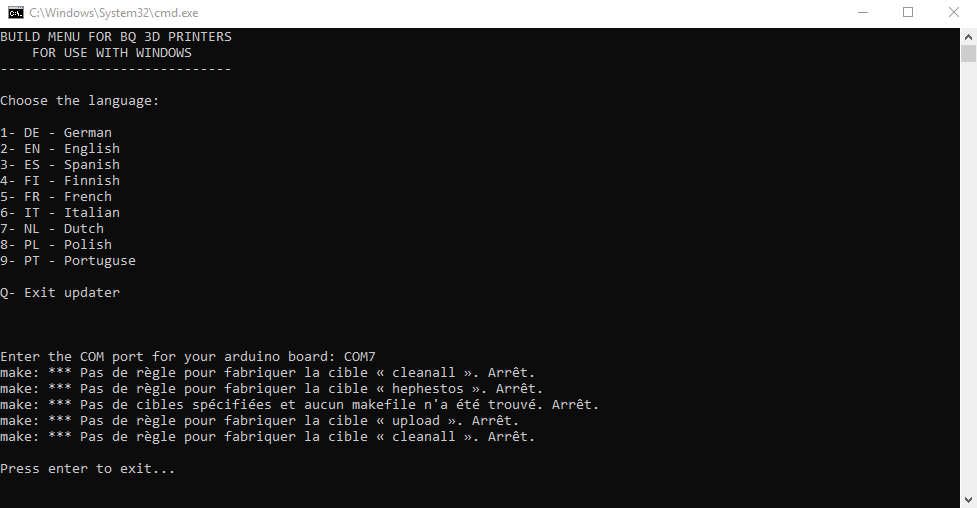
- export.png (25.01 Kio) Consulté 8510 fois
Je pense avoir bien suivi toutes les étapes, de plus j'ai essayé de désinstaller et de réinstaller plusieurs fois Arduino 1.6.7 ainsi que GnuWin32 - Make.
Je n'arrive pas à trouver la cause du problème malgré plusieurs heures de galère...
Merci d'avance si quelqu'un a une solution à mon problème !
Tugdual
Re: Configuration firmware 2.5 pour i3 hephestos avec bed
Publié : dim. févr. 16, 2020 8:25 pm
par Jacques
Si vous lancez Arduino tout seul, il fonctionne ?
Re: Configuration firmware 2.5 pour i3 hephestos avec bed
Publié : dim. févr. 16, 2020 8:27 pm
par Tugdual
Oui, je peux sans problème compiler un programme